United Kingdom
contact@cynation.com
+44 020 3190 5000
PopHub Leicester Square
41 Whitcomb Street
London WC2H 7DT
The Netherlands
contact@cynation.com
Oude Udenseweg 29
5405 PD Uden
The Netherlands
Keep Up to Date
Newsletter Signup
03/Nov/2021
Over the past few years, there’s been an ongoing trend of allowing employees to use their own devices for work purposes, known as BYOD – or Bring Your Own Device. And, more recently, as a result of the Covid-19 pandemic, BYOD policies became incredibly commonplace as a result of the rapid shift to remote working.
This set-up has several advantages: it can help businesses keep certain costs down, and allow employees to set up their devices and processes in their own preferred ways, for example. However, BYOD policies are not without risk. Therefore, it is crucial that businesses understand and take steps to manage the inherent cyber risks that come with a BYOD environment.
Firstly, ensure you have a relevant business reason to install a BYOD policy. What is the function or need of an employee using their own device, and will this be a short- or long-term solution? Additionally, what devices will they be using – their own phones, laptops, servers, or other?
Once these details have been determined, your team must establish the amount of access a non-company device can have into business systems. This is not only to avoid any potential deliberate data or information leaks, but also to prevent other common risks that come with personal devices, such as older versions of software on the devices that are more vulnerable to cyberattacks.
You should also train your employees in cybersecurity best practices, ensuring that they understand what they should and should not be doing with their devices.
Finally, keep encouraging feedback on your BYOD policy and update it accordingly. Without regular monitoring of the common and emerging threats that will likely appear and subsequent learnings, your organisation may be saving money in the short-term, but losing out in the long-term.
In conclusion, BYOD policies are here to stay, and there’s no reason why your organisation shouldn’t take advantage of its many benefits. However, when designing your BYOD policy, keep the risks in mind so you don’t find yourself in a cyber-quandary later on!
contact@cynation.com
+44 020 3190 5000
PopHub Leicester Square
41 Whitcomb Street
London WC2H 7DT
contact@cynation.com
Oude Udenseweg 29
5405 PD Uden
The Netherlands