United Kingdom
contact@cynation.com
+44 020 3190 5000
PopHub Leicester Square
41 Whitcomb Street
London WC2H 7DT
The Netherlands
contact@cynation.com
Oude Udenseweg 29
5405 PD Uden
The Netherlands
Keep Up to Date
Newsletter Signup
| Cookie | Name | Purpose | More information |
| Preference Cookies | PREF | Used to store user preferences, like preferred language or any type of customisation | |
| Security Cookies | SID, HSID | Used to protect users & data from unauthorised access | |
| Analytics Cookies | _utma | Used to distinguish users and sessions. The cookie is created when the Javascript library executes and no existing __utma cookies exists. The cookie is updated every time data is sent to Google Analytics. | https://developers.google.com/analytics/devguides/collection/analyticsjs/cookie-usage#gajs |
| _utmb | Used to determine new web sessions/visits and store the information about the session. The cookie is created when the Javascript library executes and no existing __utmb cookies exists. The cookie is updated every time data is sent to Google Analytics. | https://developers.google.com/analytics/devguides/collection/analyticsjs/cookie-usage#gajs | |
| _utmz | Stores the traffic source or campaign that explains how the user reached your site. The cookie is created when the Javascript library executes and is updated every time data is sent to Google Analytics. | https://developers.google.com/analytics/devguides/collection/analyticsjs/cookie-usage#gajs | |
| Essential/ Necessary Cookies | __hs_opt_out | This cookie is used by the opt-in privacy policy to remember not to ask the visitor to accept cookies again. This cookie is set when you give visitors the choice to opt out of cookies.
(Expires: 2 years) |
|
| __hs_do_not_track | This cookie can be set to prevent the tracking code from sending any information to HubSpot. Setting this cookie is different from opting out of cookies, which still allows anonymized information to be sent to HubSpot.
(Expires: 2 years) |
||
| __hs_testcookie | This cookie is used to test whether the visitor has support for cookies enabled.
(Expires: Session cookie) |
||
| hs_ab_test | This cookie is used to consistently serve visitors the same version of an A/B test page that they’ve seen before.
(Expires: Session cookie) |
||
|
hs_lang_switcher_choice |
This cookie is used to consistently redirect visitors to the language version of a page in the language they’ve selected on this top-level private domain in the past (if such a language version exists). | ||
| <id>_key | When visiting a password-protected page, this cookie is set so future visits to the page from the same browser do not require login. The cookie name is unique for each password-protected page. | ||
| hs-messages-is-open (TTL 30 minutes) | This cookie is used on the visitor UI side so HubSpot can determine/save whether the chat widget is open for future visits. It resets after 30 minutes to re-close the widget after 30 minutes of inactivity | ||
| hs-messages-hide-welcome-message (TTL 1 day) | When you dismiss the welcome message in your messages tool, a cookie is set to prevent it from appearing again for one day. | ||
| Consent banner cookies | __hstc | The main cookie for tracking visitors. It contains the domain, utk (see below), initial timestamp (first visit), last timestamp (last visit), current timestamp (this visit), and session number (increments for each subsequent session).
(Expires: 2 years)
|
|
| hubspotutk | This cookie is used for to keep track of a visitor’s identity. This cookie is passed to HubSpot on form submission and used when de-duplicating contacts.
(Expires: 10 years) |
||
| __hssc | This cookie keeps track of sessions. This is used to determine if we should increment the session number and timestamps in the __hstc cookie. It contains the domain, viewCount (increments each pageView in a session), and session start timestamp.
(Expires: 30 min) |
||
| __hssrc | Whenever HubSpot changes the session cookie, this cookie is also set. We set it to 1 and use it to determine if the visitor has restarted their browser. If this cookie does not exist when we manage cookies, we assume it is a new session.
(Expires: None. Session cookie) |
||
| messagesUtk | This cookie is used to recognize visitors who chat with you via the messages tool. If the visitor leaves your site before they’re added as a contact, they will have this cookie associated with their browser. If you have a history of chatting with a visitor and they return to your site later in the same cookied browser, the messages tool will load your conversation history with that visitor. |
Ads tracking
If you have the Facebook pixel code installed on your website, Facebook may place a cookie on your site visitors.
If you use the HubSpot ads tool to select and install your Facebook pixel on pages with the HubSpot tracking code, HubSpot will link the placing of that pixel code to the cookie notification banner. If you require opt-in consent via this banner, the Facebook pixel will not be able to set any cookies on a visitor until they have opted in.
If you have manually placed the pixel code on pages (for example, by editing your site header code), HubSpot will not be able to control which visitors Facebook is able to set cookies on.
For additional information, check out Facebook’s business tools terms and Facebook’s cookie consent guide.
contact@cynation.com
+44 020 3190 5000
PopHub Leicester Square
41 Whitcomb Street
London WC2H 7DT
contact@cynation.com
Oude Udenseweg 29
5405 PD Uden
The Netherlands